Advice and answers from the GetReviews.ai team
Banned Order IDs
In some situations, you may want to prohibit specific order numbers from being able to participate in any of your surveys (for example, those who have claimed a rebate, coupon, or free item.) This is done with this feature. To prohibit certain order numbers from being able to participate in any of your GetReviews surveys, (1) click the "User" icon in the top right corner of the GetReviews dashboard, then (2) click Account Settings
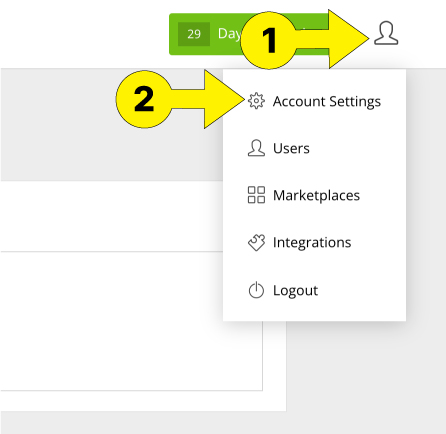
Once on your account settings page, locate the section titled "Banned Order IDs," then click on the pencil icon on this section.
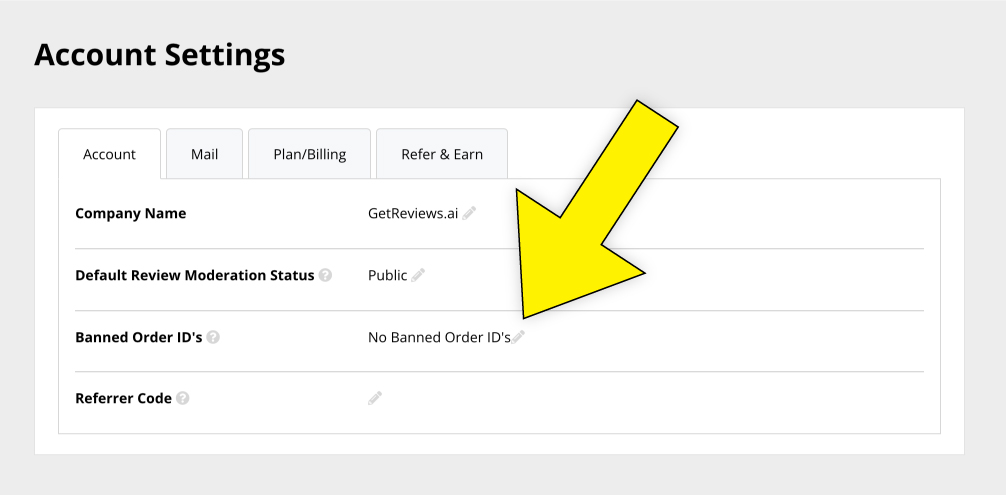
Once on the edit page, locate the Banned Order ID section, and input your banned order IDs. Please separate order IDs with a comma. Once you are finished inputting your banned order IDs, click "Save."
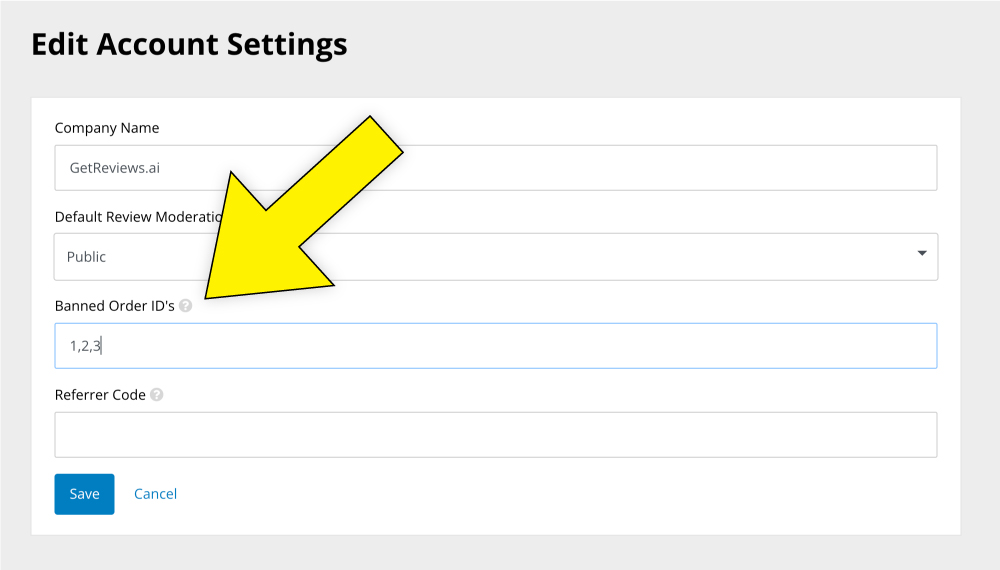
Once you have entered banned order IDs, these numbers will no longer work on any survey on your account.