Advice and answers from the GetReviews.ai team
Cancel Account
To cancel your GetReviews account, first visit Account Settings from the top right navigation of your logged in dashboard.
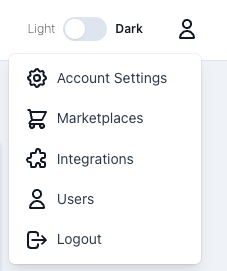
Select Plan and Billing on the left, then click Edit Billing underneath your payment method.
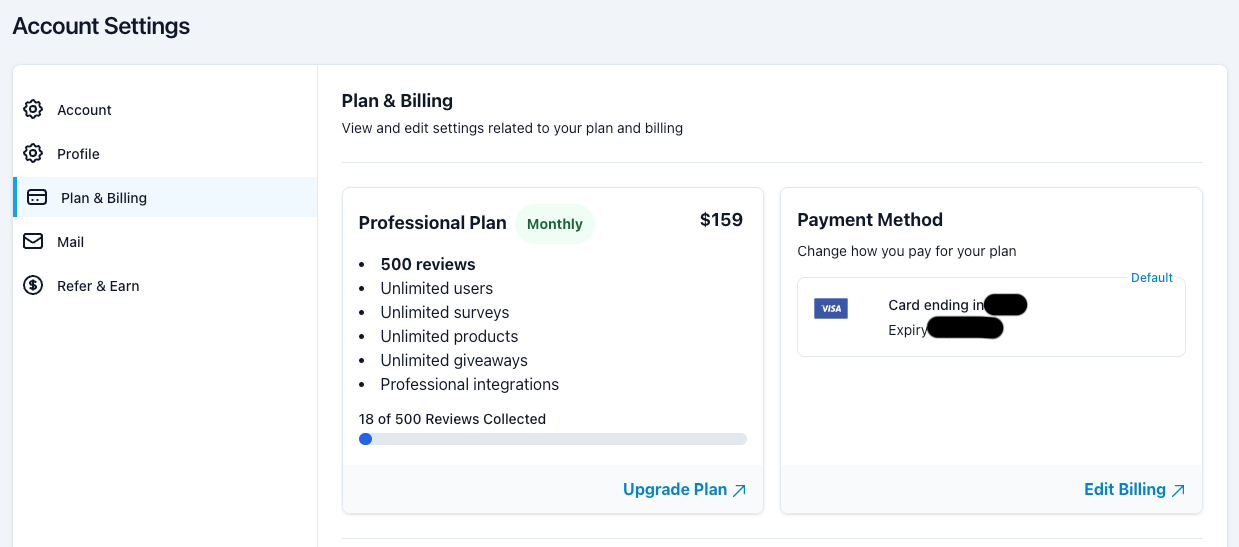
The portal on the following page will allow you to cancel your subscription.