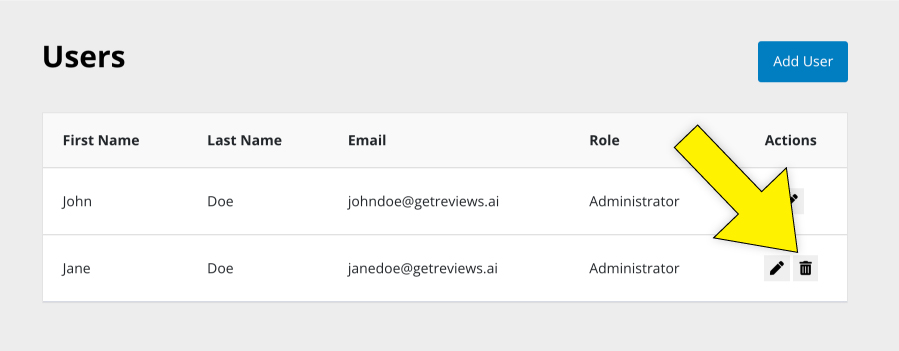Advice and answers from the GetReviews.ai team
Delete User
To delete a user from your GetReviews account, click the "User" icon in the top right corner of the GetReviews dashboard, then click " Users "
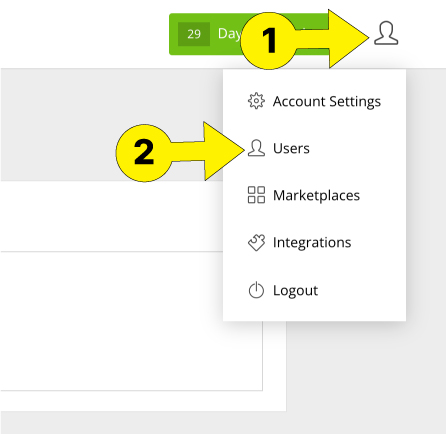
Once on the Users page, locate the user you would like to delete, and then click the trash can icon next to their name.