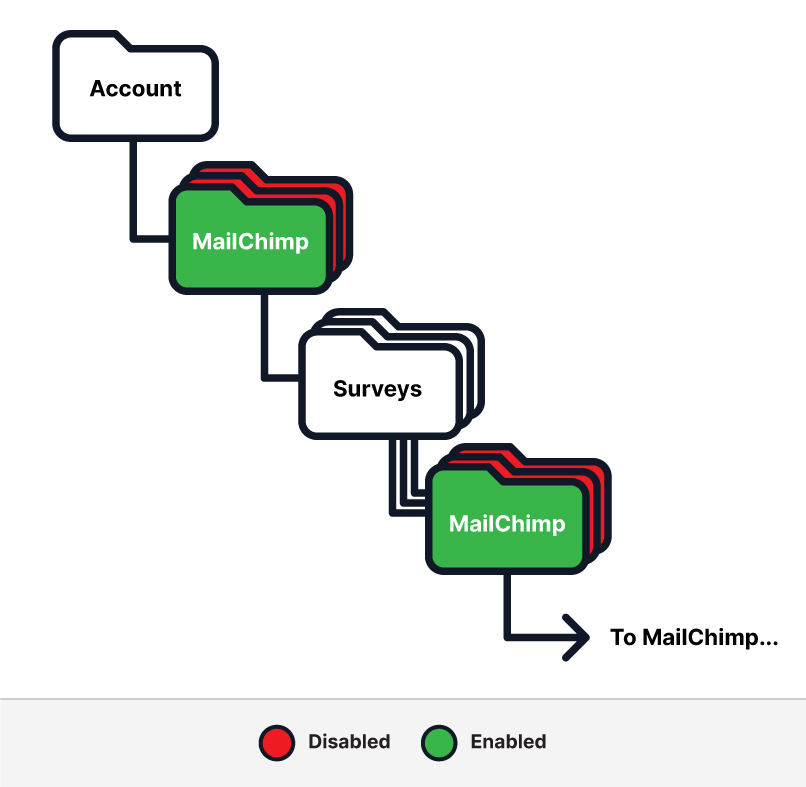Advice and answers from the GetReviews.ai team
Overview
It is important to understand how integrations work within GetReviews in order to use them effectively. Follow along with the diagrams below to learn more about how to configure integrations within GetReviews.
1.) Surveys are Children of Integrations
If you look at file structure of GetReviews, you'll find that integrations are located above surveys.
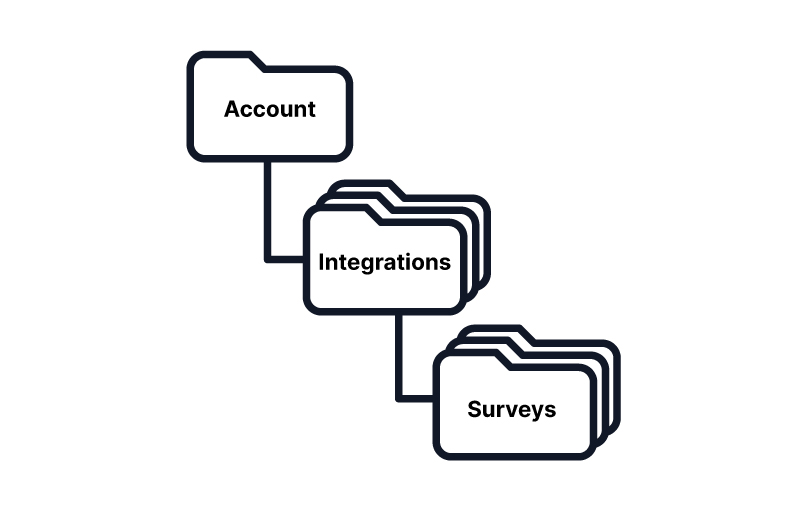
2.) Integrations are Disabled by Default
Integrations need to be enabled in order to use them.
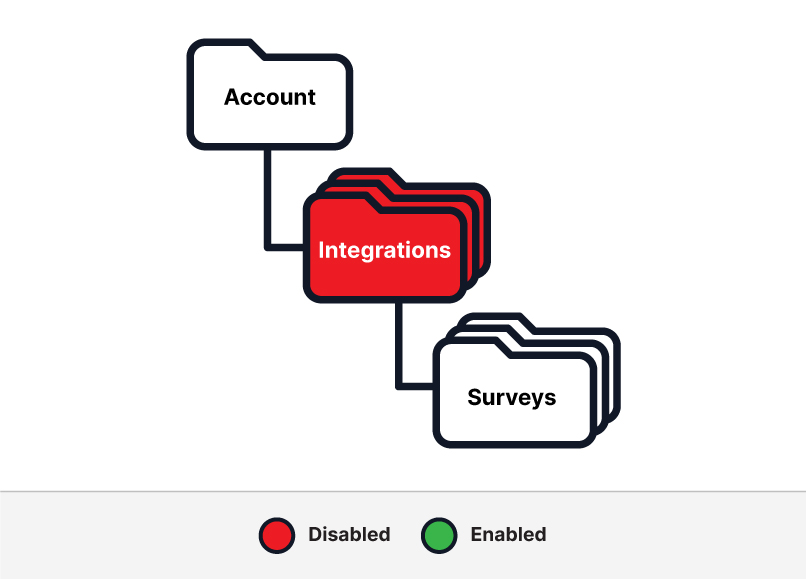
3.) Enabling an Integration on the Account Does Not Enable the Integration on the Survey
When you enable an integration on your account, this does not enable the integration on your survey(s). Once an integration is enabled on your account, you must also enable the same integration on your survey(s). This is because you may want survey completions to direct customer data to different email lists/fulfillment centers/etc. The image below shows what happens when you enable the MailChimp integration on your account. Notice that enabling the MailChimp integration on your account does not enable the MailChimp integration on your survey. In this example, if someone were to complete your survey, the respondent's information would not be sent to MailChimp.
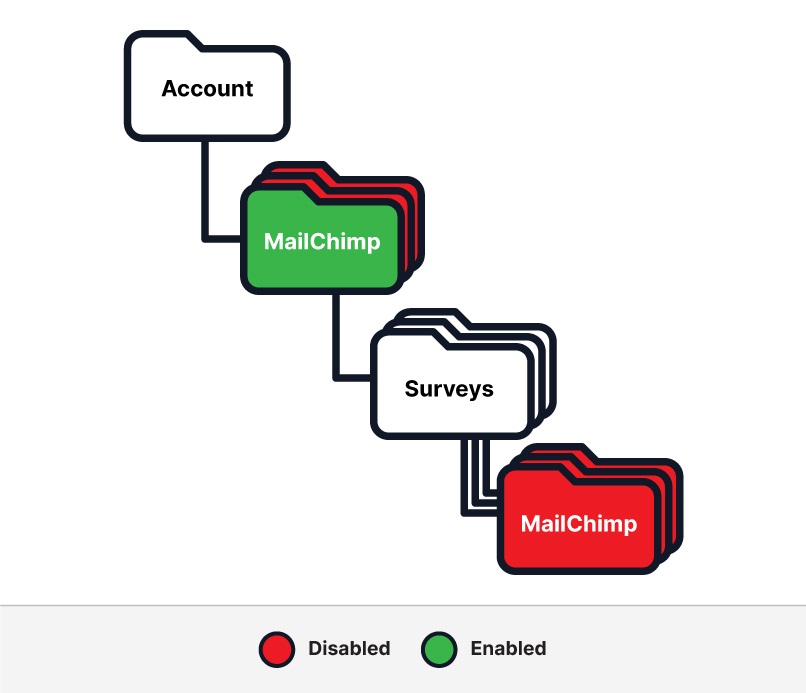
4.) Enabling an Integration on the Survey Enables Respondent Data to be Sent to Integration
Once you enable the integration on your survey, your respondent information will begin to send to the integration you just activated. You may activate as many or as few integrations as you'd like per survey.